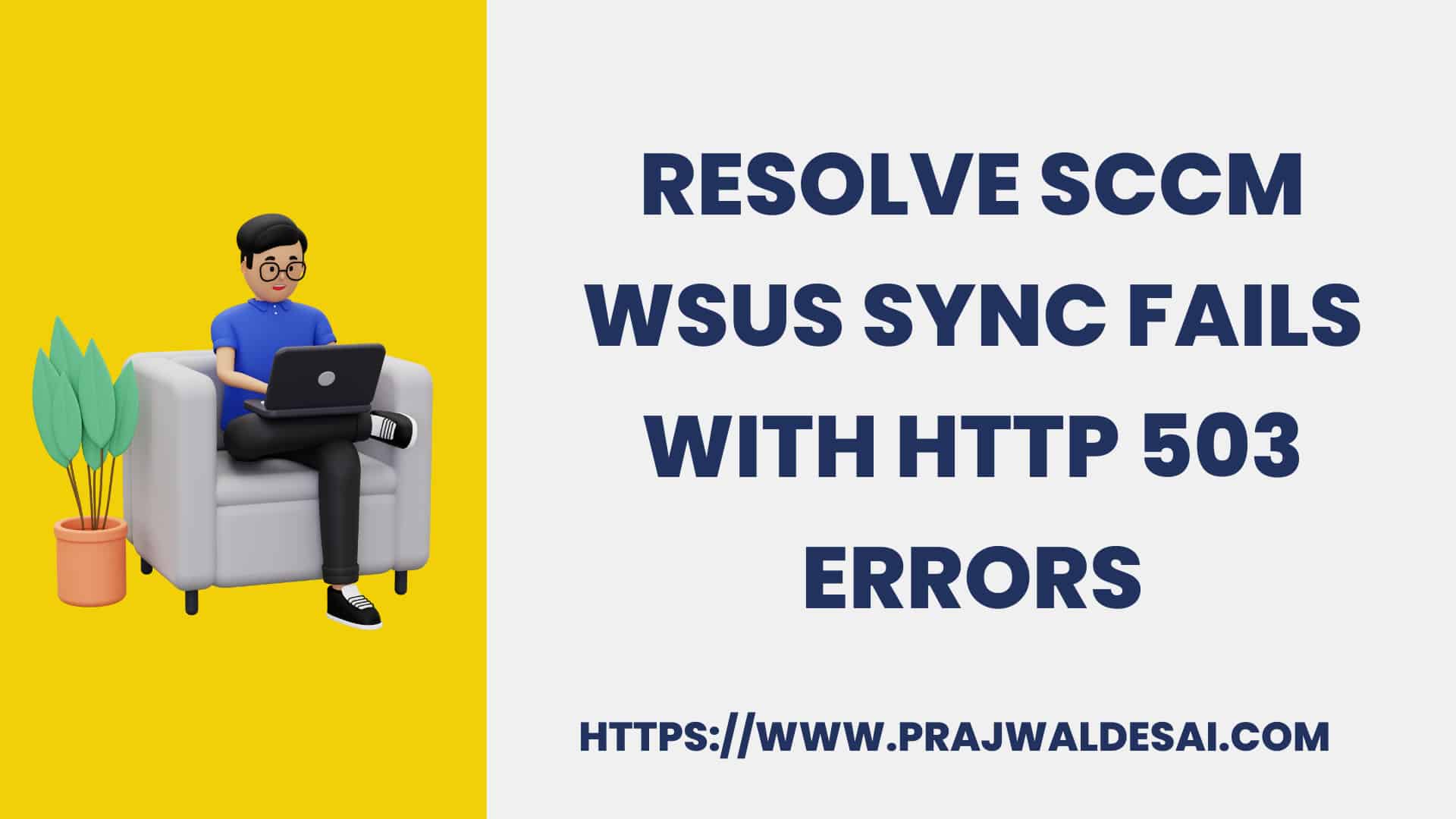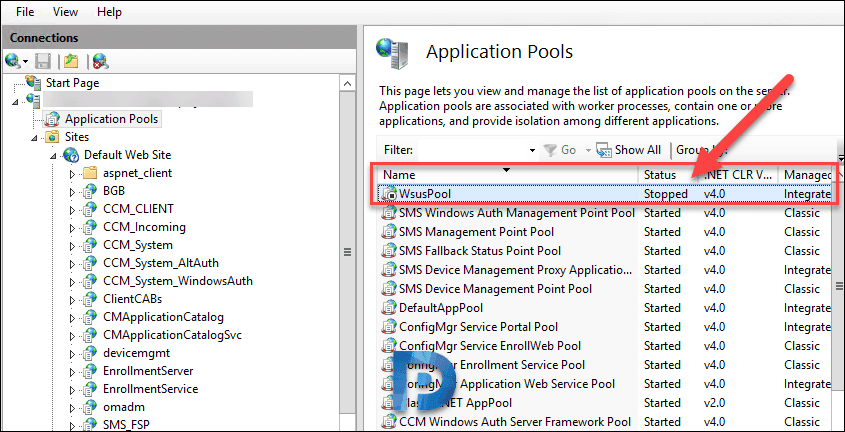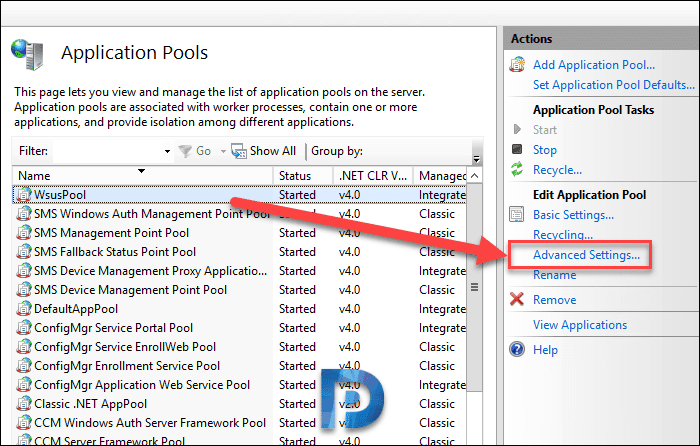In this article, I will show you how to resolve WSUS Sync fails with HTTP 503 errors. The solutions described will help you fix SCCM WSUS HTTP 503 errors.
Recently, one of the customers reported issues related to software updates. They were unable to synchronize their Software Update Point with their WSUS server.
They mentioned that software updates synchronization worked fine before. When I looked into this issue, I found some errors in wsyncmgr.log and WCM.log file. The customer was using SCCM 2012 R2 SP1 with CU3. The error was “The request failed with HTTP status 503 Service Unavailable“.
WSUS Sync fails with HTTP 503 Errors
I noticed that when I rebooted the primary site server, the updates started synchronizing well. But eventually, even I realized that the update synchronization had failed. I ensured that the WSUS service was running in services console. In addition, browsing http://sccmserver:8530 showed HTTP Error 503. The service is unavailable.
Note – So how did i resolve this issue ?. Well, there is one old article by Microsoft about this issue. I read the article and found that it was exactly the same issue as I was working on.
In my case, the WSUS sync failed with HTTP 503 errors, and indeed, the resolution mentioned in this article should work for everyone. If you read the comments section, you will notice that the solution worked for many. Errors logged in the wsyncmgr.log file are shown below.
Take note of the lines in the log file that indicate the WSUS server is not configured. The WSUS server was configured correctly, and it seemed like this error was incorrect. Additionally, a line in the same log file mentioned checking the WCM.log file for additional errors.
Sync failed: WSUS server not configured. Please refer to WCM.log for configuration error details.
WSUS server not configured. Please refer to WCM.log for configuration error details.
Sync failed. Will retry in 60 minutes.
Checking the WCM.log file, I found some errors. The request failed with HTTP status 503 Service Unavailable. That was the error and it also said remote configuration failed on WSUS server.
At this point one might be thinking to uninstall SUP and install it back. Or probably reinstall WSUS and configure SUP again. Wait, there are some steps that you can try and fix this issue.
Failed to create assembly name object for Microsoft.UpdateServices.Administration. Error = 0x80131701.
System.Net.WebException: The request failed with HTTP status 503 Service Unavailable.
Remote configuration failed on WSUS Server.
Setting new configuration state to 3 (WSUS_CONFIG_FAILED) SMS_WSUS_CONFIGURATION_MANAGER
Resolve SCCM WSUS Sync fails with HTTP 503 errors
If you are dealing with SCCM WSUS Sync failing with HTTP 503 errors, you can try out the below steps. In this example, the software update point role and WSUS were installed and configured on the primary site server.
The most likely cause of this issue is WsusPool Application Pool in IIS is in a stopped state.That was correct, the WsusPool was in a stopped state. Click WsusPool and in the actions pane, under Application Pool tasks, click Start.
Now that you have started Wsuspool, click Advanced Settings on the right pane.
Look for Private Memory Limit (KB) and you will notice that default value is 1843200 KB. You must increase the Private Memory Limit to 4 GB (4000000 KB) and restart the Application Pool. The max value that you can set here is 0.
Change Private Memory Limit
One of the solutions to resolve the HTTP 503 errors is to modify or change the private memory limit. You can edit the value and enter a new value of 4000000 and click OK. While 4000000 KB may not be sufficient for a large environment, you can increase the value to 8000000 KB.
After you perform the above steps, click WsusPool and click Recycle. In the SCCM console, click Synchronize software updates. The software updates sync should work fine now. Kindly let me know if the steps worked fine for you in the comments section.