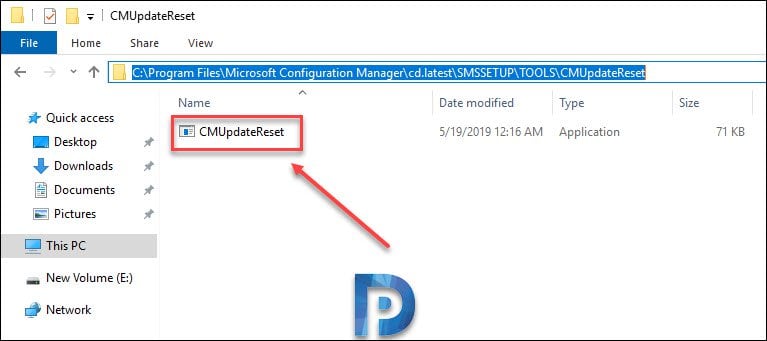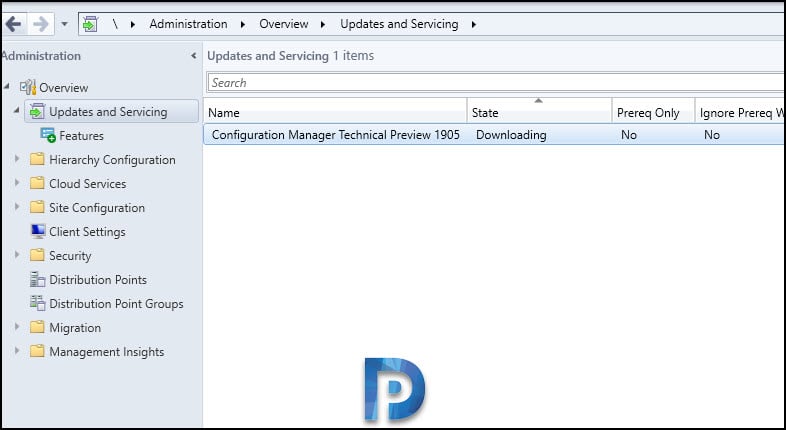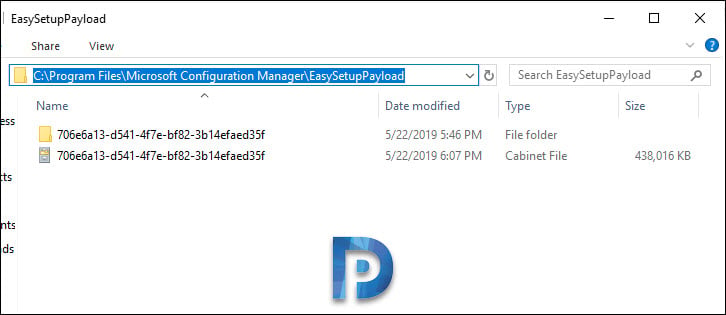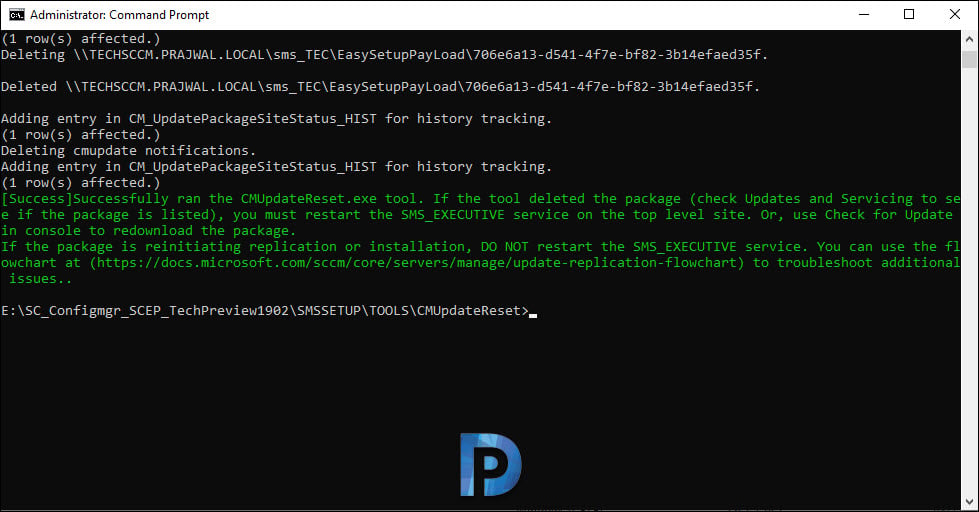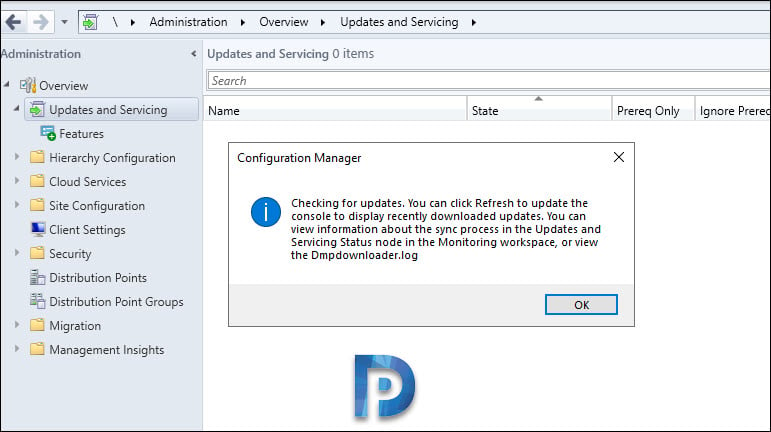CMUpdateReset tool helps you when your SCCM update has download problems. This SCCM update reset tool is also known as CMUpdateReset.exe tool. When the SCCM update is stuck in downloading or replicating state, tool to reset Configuration Manager update.
I usually get a lot of questions from people when it comes to installing the ConfigMgr current branch updates. Especially when SCCM 1810 update was released, most people reported that SCCM update download was stuck.
A typical suggestion that you might see in forums is to restart the SMS_EXECUTIVE service. However for most of them that doesn’t work.
When you open dmpdownloader.log you might see this following lines of code.
ERROR: Failed to download redist for 454b3508-4387-4106-9441-283495dec3ec with command /RedistUrl
ERROR: Failed to download required file
So let’s understand what is this CM update reset tool for SCCM and how to use CMUpdateReset Tool to fix the Configuration Manager update download issues.
What is SCCM Update Reset Tool / CMUpdateReset Tool ?
Starting with SCCM 1706, Microsoft included CM update reset tool for both CAS and primary sites. This tool can should help you fix issues when in-console updates have problems downloading or replicating.
Location of CM Update Reset Tool
The CMUpdateReset.exe is a command line tool. The CM Update Reset tool is found in the \cd.latest\SMSSETUP\TOOLS folder of the site server.
When to use CM Update Reset Tool ?
First of all you must know when to use the reset tool. You must use this tool when an in-console update has not yet installed and is in a failed state.
What is a failed state – A failed state means that the update download is in progress but stuck or taking an excessively long time. At this stage when you right click an update, you see all the options greyed out.
Prior to using this tool, try restarting the SMS executive service. But if that doesn’t help and you still see the SCCM update stuck at downloading state, use the CMUpdateReset.
The update reset tool runs against the update that you specify. Another important point is the tool does not delete successfully installed or downloaded updates.
CMUpdateReset Tool Prerequisites
The CM update reset tool requires the account to have following permissions to run properly :-
- The account must have read and write permissions to the site database – CAS and each primary site in your hierarchy. This tool doesn’t apply for secondary sites.
- To set these permissions, you can add the user account as a member of the db_datawriter and db_datareader fixed database roles on the SCCM database of each site.
- Local Administrator on the top-level site of your hierarchy.
- Local Administrator on the computer that hosts the service connection point.
- You must run this tool on top-level site of the hierarchy.
How to use SCCM Update Reset Tool
Now that you know about Configuration Manager update reset tool, you must know how to use SCCM update reset tool. Using SCCM update reset tool, you can either reset an update that has download problems or force delete the problematic SCCM update package.
Let me present two scenarios that will help you decide which command to run.
Scenario 1 – You notice that update is stuck in downloading state. So the easiest way to reset an update in this situation is to use below command. P is the package GUID.
CMUpdateReset.exe -S SQLServerFQDN -D CM_SiteCode -P 706e6a13-d541-4f7e-bf82-3b14efaed35f
Scenario 2 – You run the command mentioned in Scenario 1 and yet you see the issue still remains. The below command force deletes the problematic update package. P is the package GUID.
CMUpdateReset.exe -FDELETE -S SQLServerFQDN -D CM_SiteCode -P 706e6a13-d541-4f7e-bf82-3b14efaed35f
Note – If the update package is in a post download state, the tool does not clean up the package.
How to Fix SCCM Updates Stuck in Downloading State
I noticed the SCCM update was stuck at downloading state while I was installing Configuration Manager Technical Preview 1905.
I checked the EasySetupPayload folder and noticed cab file of size 438MB. In the other folder i didn’t see any files.
After waiting for more than 30 minutes, the console still showed the update status as Downloading.
So I decided to run the CMUpdateReset tool. I just wanted to reset the update, so i ran the below command.
CMUpdateReset.exe -S SQLServerFQDN -D CM_SiteCode -P 706e6a13-d541-4f7e-bf82-3b14efaed35f
[Warning] You can use this tool when an in-console update has not yet installed and is in a failed state. A failed state can mean the update download remains in progress but is stuck and taking an excessively long time, perhaps hours longer than your historical expectations for update packages of similar size. It can also be a failure to replicate the update to child primary sites. When you run the tool, it runs against the update that you specify. If the package is in pre-installation state, it will delete it. If package is in replicating state, it will reinitiate replication. Are you sure you want to run the tool? Enter Y for Yes and N for No.
Y
Running CMUpdateReset.exe tool
Verified that the SQL server FQDN belongs to the top level site.
Verified that the site servers run version 1606 or later.
Verified that replication is active.
Package is in pre-installation state. Attempting to clean up the package.
Verified that the service connection point is installed on the top level site.
Verified that the account has permission to service connection point share.
Verified that the account has permission to the inboxes\hman.box folder.
Service SMS_EXECUTIVE is Running on machine corpsccm.prajwal.org.
Verified that service SMS_EXECUTIVE is running on machine corpsccm.prajwal.org.
Service CONFIGURATION_MANAGER_UPDATE is Running on machine corpsccm.prajwal.org.
Verified that service CONFIGURATION_MANAGER_UPDATE is running on machine corpsccm.prajwal.org.
Verified that the package is not in post-replication state for all the child sites (if any).
Marking package in the package distribution list as deleted.(0 row(s) affected.)
Adding entry in CM_UpdatePackageSiteStatus_HIST for history tracking.(1 row(s) affected.)
Marked package in the package distribution list as deleted.
Deleting update package 6B4F84B7-5555-48B0-AECC-74FB5A8AA24B from EasySetupSettings table on site server corpsccm.prajwal.org.(0 row(s) affected.)
Adding entry in CM_UpdatePackageSiteStatus_HIST for history tracking.
(1 row(s) affected.)Update package is deleted from EasySetupSettings table.
Deleting update package 6B4F84B7-5555-48B0-AECC-74FB5A8AA24B from cm_updatepackageSiteStatus table on site server corpsccm.prajwal.org.(0 row(s) affected.)
Adding entry in CM_UpdatePackageSiteStatus_HIST for history tracking.(1 row(s) affected.)
Update package is deleted from cm_updatepackageSiteStatus table.
Deleting update package 6B4F84B7-5555-48B0-AECC-74FB5A8AA24B from CM_UpdatePackage_MonitoringStatus table on site server corpsccm.prajwal.org.(0 row(s) affected.)
Adding entry in CM_UpdatePackageSiteStatus_HIST for history tracking.(1 row(s) affected.)
Update package is deleted from cm_updatepackageSiteStatus table.
Deleting update package 6B4F84B7-5555-48B0-AECC-74FB5A8AA24B from cm_updatepackages table on site server corpsccm.prajwal.org.(1 row(s) affected.)
Adding entry in CM_UpdatePackageSiteStatus_HIST for history tracking.(1 row(s) affected.)
Update package is deleted from CM_UpdatePackage_MonitoringStatus table.
Verifying whether the table entries for package 6B4F84B7-5555-48B0-AECC-74FB5A8AA24B is deleted on site server corpsccm.prajwal.org.
Adding entry in CM_UpdatePackageSiteStatus_HIST for history tracking.(1 row(s) affected.)
Deleting \corpsccm.prajwal.org\sms_P01\EasySetupPayLoad\6B4F84B7-5555-48B0-AECC-74FB5A8AA24B.cab.
\corpsccm.prajwal.org\sms_P01\EasySetupPayLoad\6B4F84B7-5555-48B0-AECC-74FB5A8AA24B.cab does not exist to delete.
Adding entry in CM_UpdatePackageSiteStatus_HIST for history tracking.(1 row(s) affected.)
Deleting \corpsccm.prajwal.org\sms_P01\EasySetupPayLoad\Offline\6B4F84B7-5555-48B0-AECC-74FB5A8AA24B.cab.
\corpsccm.prajwal.org\sms_P01\EasySetupPayLoad\Offline\6B4F84B7-5555-48B0-AECC-74FB5A8AA24B.cab does not exist to delete.
Deleting \corpsccm.prajwal.org\sms_P01\EasySetupPayLoad\Offline\ConfigMgr.Update.Manifest.cab.
\corpsccm.prajwal.org\sms_P01\EasySetupPayLoad\Offline\ConfigMgr.Update.Manifest.cab does not exist to delete.
Adding entry in CM_UpdatePackageSiteStatus_HIST for history tracking.(1 row(s) affected.)
Deleting \corpsccm.prajwal.org\sms_P01\EasySetupPayLoad\6B4F84B7-5555-48B0-AECC-74FB5A8AA24B.
\corpsccm.prajwal.org\sms_P01\EasySetupPayLoad\6B4F84B7-5555-48B0-AECC-74FB5A8AA24B does not exist to delete.
Adding entry in CM_UpdatePackageSiteStatus_HIST for history tracking.(1 row(s) affected.)
Deleting cmupdate notifications. Adding entry in CM_UpdatePackageSiteStatus_HIST for history tracking.(1 row(s) affected.)
[Success]Successfully ran the CMUpdateReset.exe tool. If the tool deleted the package (check Updates and Servicing to see if the package is listed), you must restart the SMS_EXECUTIVE service on the top level site. Or, use Check for Update in console to redownload the package.
If the package is reinitiating replication or installation, DO NOT restart the SMS_EXECUTIVE service. You can use the flowchart to troubleshoot additional issues.
The update disappeared from the console. Now restart the SMS exec service. When I checked for the updates, I did see the update was again available in console showing Available for Download. This time the update downloaded successfully.