The steps to repair Operations Manager installation are basic. Using the Operations Manager setup wizard, you can easily repair SCOM features. If you are an SCOM admin and if you haven’t used the repair feature yet, this post should help.
If you are facing issues with any of the features of Operations Manager, you can follow the steps covered in this post. For example, you can use this built-in repair feature if the operations console is acting up, such as by being slow or giving you errors.
When you install SCOM, you also install some features along with it. The Operations Manager features include:
- Management Server
- Operations Console
- Web Console
- Reporting Server
While installing SCOM, you get to select the features that you want to install on a server. Depending on your preference, you can install all the features on one server or just a few on another. In my OpsMgr lab, I have a single server running all the above features. The steps to repair the feature will work on any server installed with any of these features. You can also download the System Center Operations Manager 2022 from the Microsoft evaluation center.
In addition to that, if you would like to repair any of these features or just a single feature, you can do that. You can either use the SCOM setup media or initiate repair by going into the Control Panel on the SCOM server.
In this post, I will show you how to fix SCOM issues by running the Operations Manager Install/Uninstall option from the control panel. I am currently running Operations Manager 2016 in my lab setup.
Note: If you have the SCOM installation media, you can also repair the SCOM installation. Launch the setup file and click “Install.” On the next page, you get the option to repair the SCOM installation. Since starting repair from the control panel is easy, I like to do it that way.
How to Repair Operations Manager Installation
To repair Operations Manager installation:
- Close the Operations Manager console.
- On the SCOM server, launch the Control Panel.
- Click Programs > Programs and Features.
- Right-click System Center Operations Manager and click Uninstall/Change. In the next step, you should see the Operations Manager setup wizard with the repair option.
This brings up the Operations Manager Setup wizard. There are three options available on this screen.
- Add a feature
- Remove a feature
- Repair the Operations Manager Installation.
Select “Repair the Operations Manager Installation“.
You need to select the SCOM features that you want to repair. You can repair the following operations manager features:
- Management Server
- Operations console
- Web console
- Reporting server
In my case, all these features are installed and running on just one server. Select the Operations Manager features that you wish to repair and click Repair.
The Operations Manager setup wizard repairs the following features:
- Initial Configuration
- Operational database configuration
- Management Server
- Data warehouse configuration
- Operations console
- Web console
- Reporting
- Final configuration
Most importantly, if you take a look at the SCOM log files, you can see the repair operations in the log files. Remain patient until the operations manager’s repair is finished. It took almost five minutes to complete the repair in my lab setup.
You must restart the server after the repair is complete. Ideally, the issues should be resolved by the wizard. But if you notice any errors with any of the features, you might need to do more troubleshooting.
Close the Operations Manager setup. You must restart the server after you repair the operations manager setup.

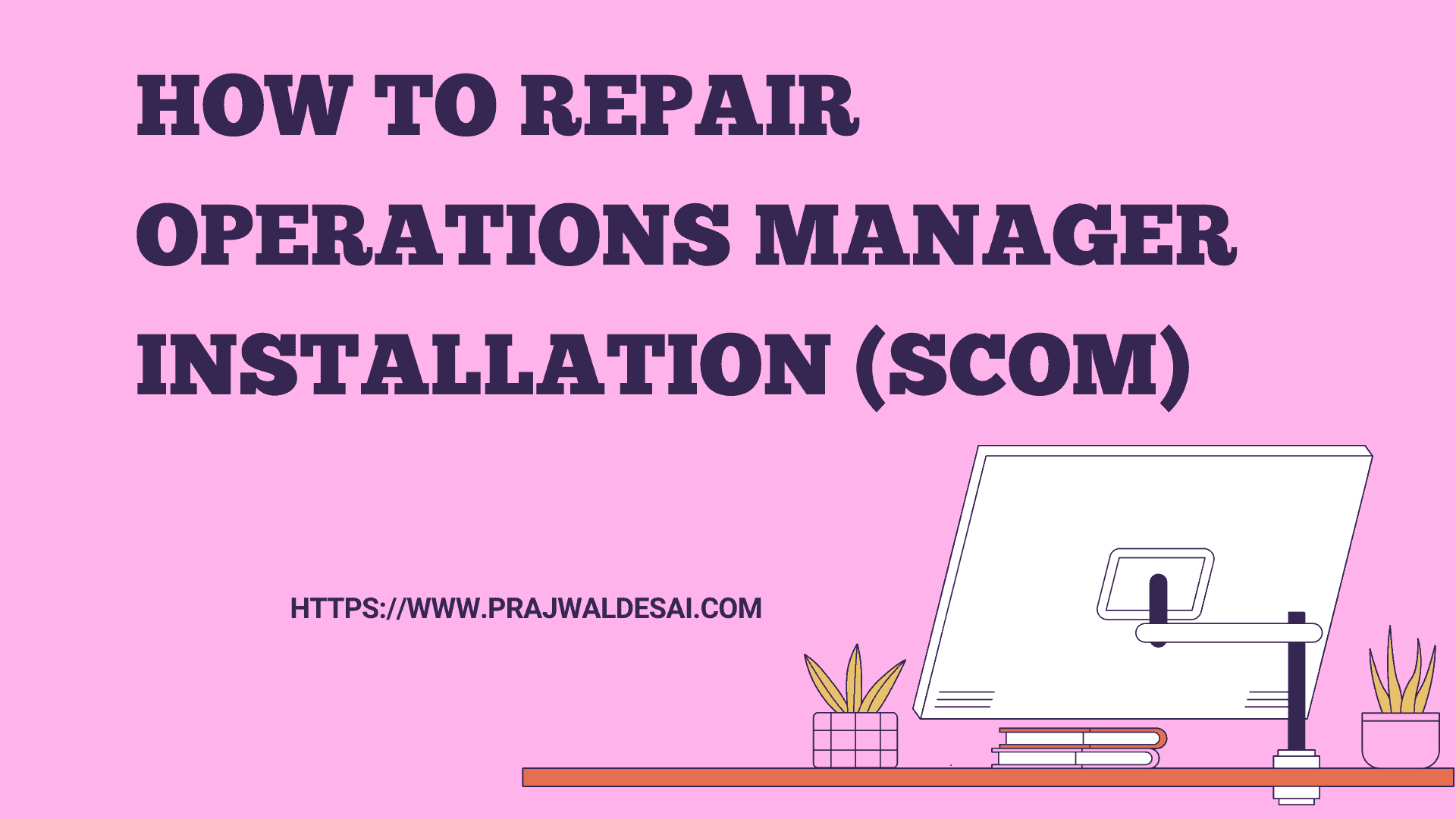
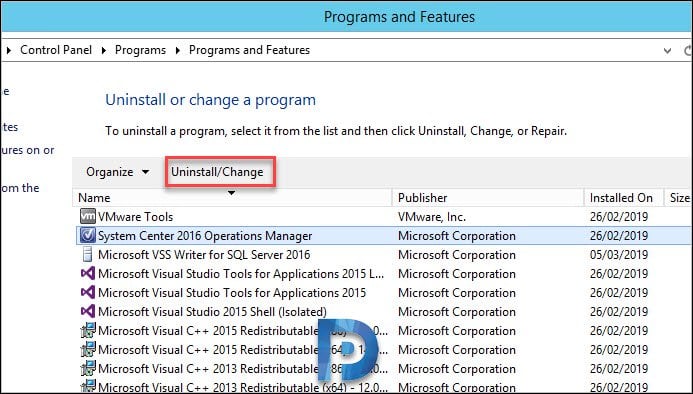
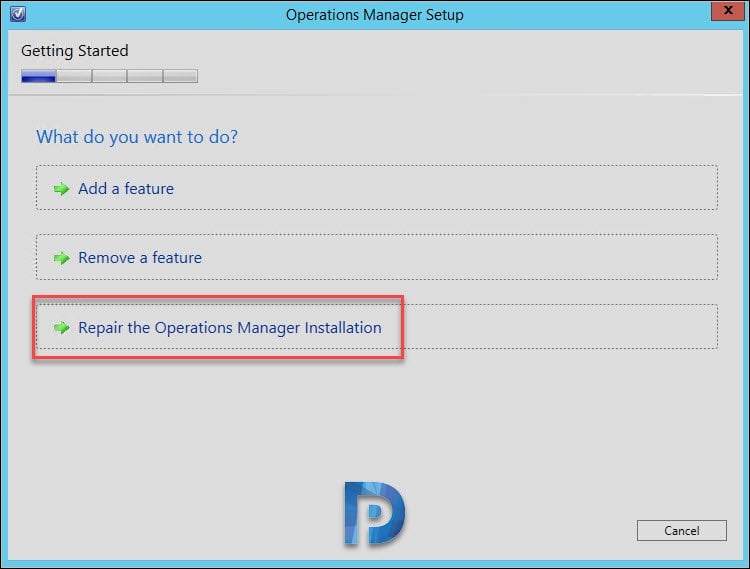
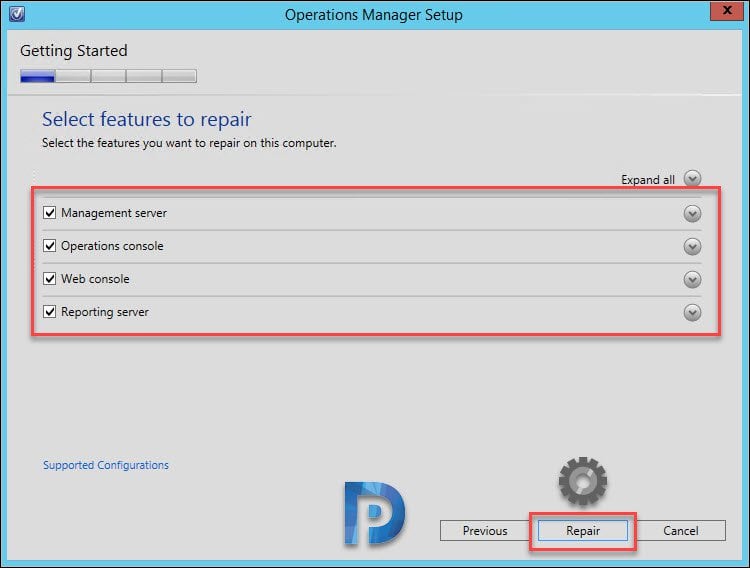
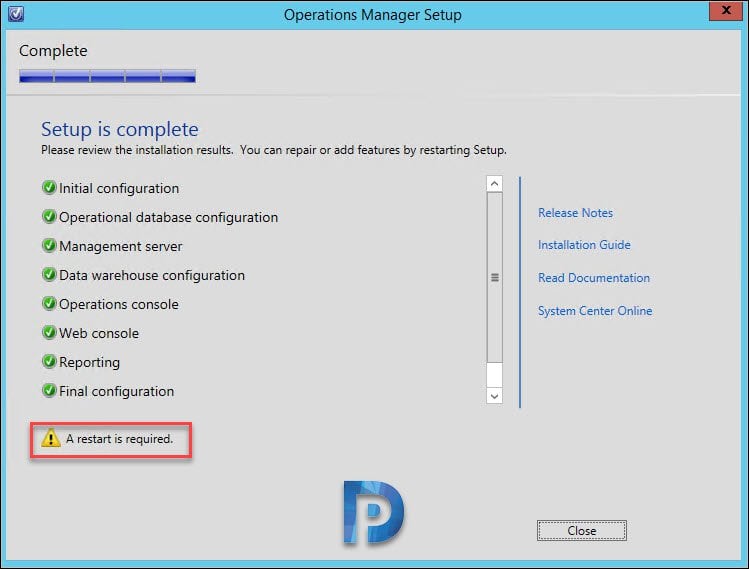











Hi!
Does the repair change any of the settings? I mean if I have management packs installed, and a lot of custom settings, do they stay? Thanks
I have the same question as Bernat. Might be relevant for the guide 🙂
I don’t think the repair changes any of those settings that you have mentioned.