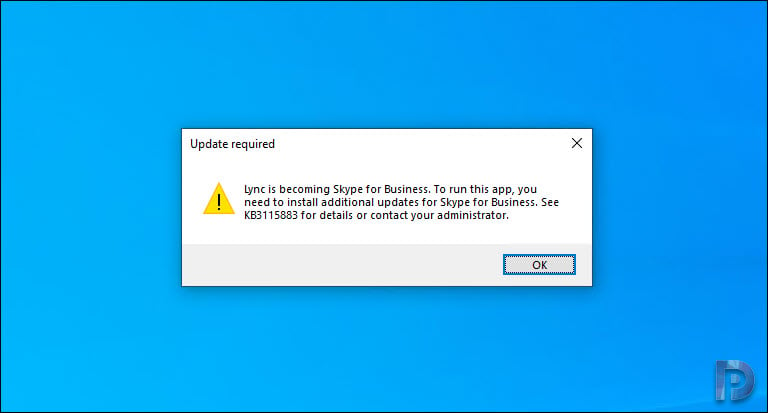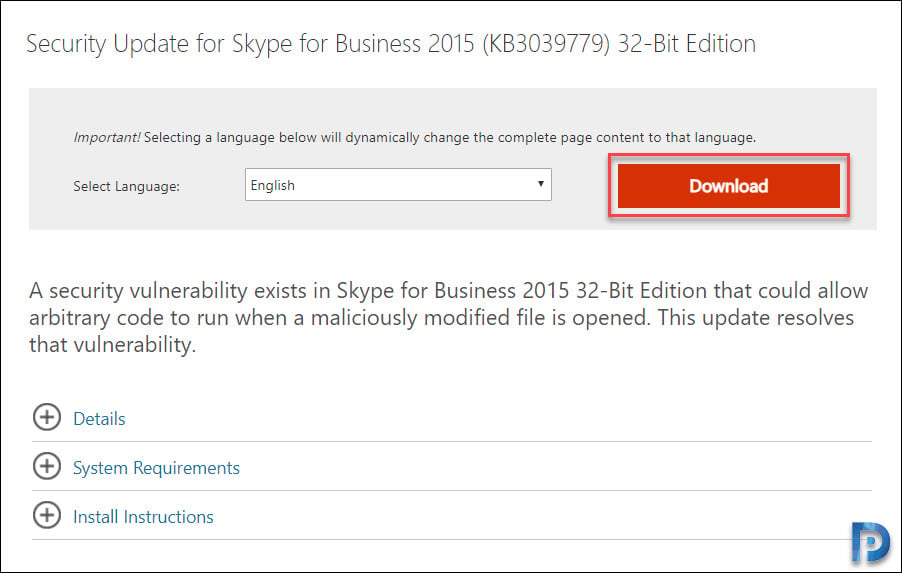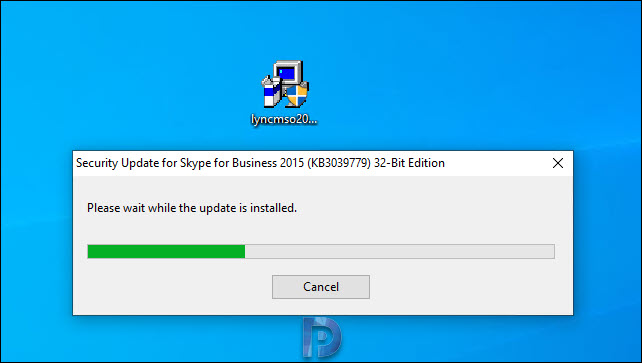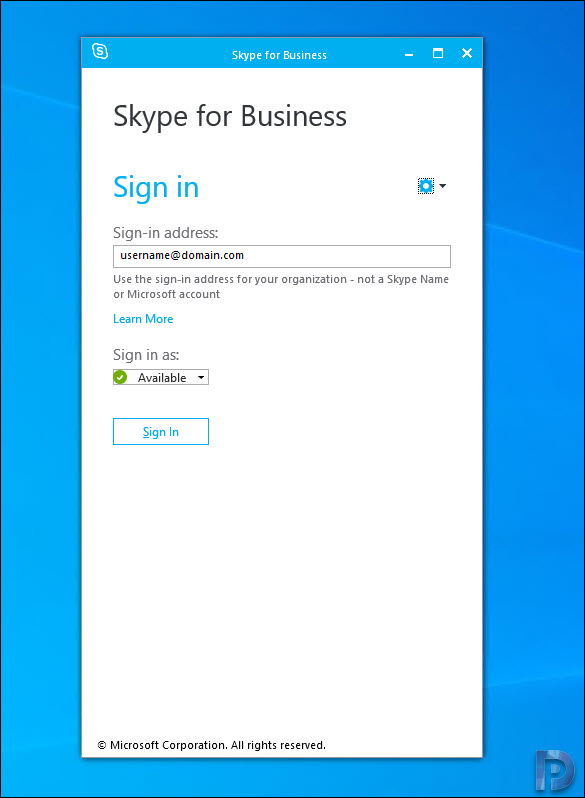This post covers about the error Lync is becoming Skype for Business and KB3115883 (MS15-044) that actually fixes this issue. If you see the same error, don’t worry the solution is very simple and involves installing a security update.
Recently I imaged my Dell laptop with latest version of Windows 10. After updating all the drivers, I installed all the latest Windows updates.
To my surprise when I launched Lync application, I got the error Lync is becoming Skype for Business. To run this app, you need to install additional updates for Skype for Business. See KB3115883 for details or contact your administrator.
While the error is bit weird thankfully the solution is also listed along with the error. Microsoft has an article on the same issue and you can find it here.
As per Microsoft, after you install the December 2015 update for Microsoft Lync 2013, you receive the error message “Lync is becoming Skype for Business” when you try to start Lync 2013.
You see this error because the security update MS15-044 is missing. MS15-044 is a prerequisite for the June 2015 Lync update and later versions of the update. In addition to that, after you apply this security update, Lync 2013 will be upgraded to Skype for Business.
This update should have got installed via windows updates however I don’t know why this update wasn’t installed on my laptop.
How to Fix Lync is becoming Skype for Business Error
To fix Lync 2013 startup error, first download the security update for Skype for business 2015 KB3039779.
Install this update. On the setup page, accept the license terms and click Continue.
The security update for Skype for business 2015 KB3039779 installation in progress.
You must restart your computer.
Login to the computer. Now launch Skype for business and you shouldn’t see the error message. Hope this post helps.