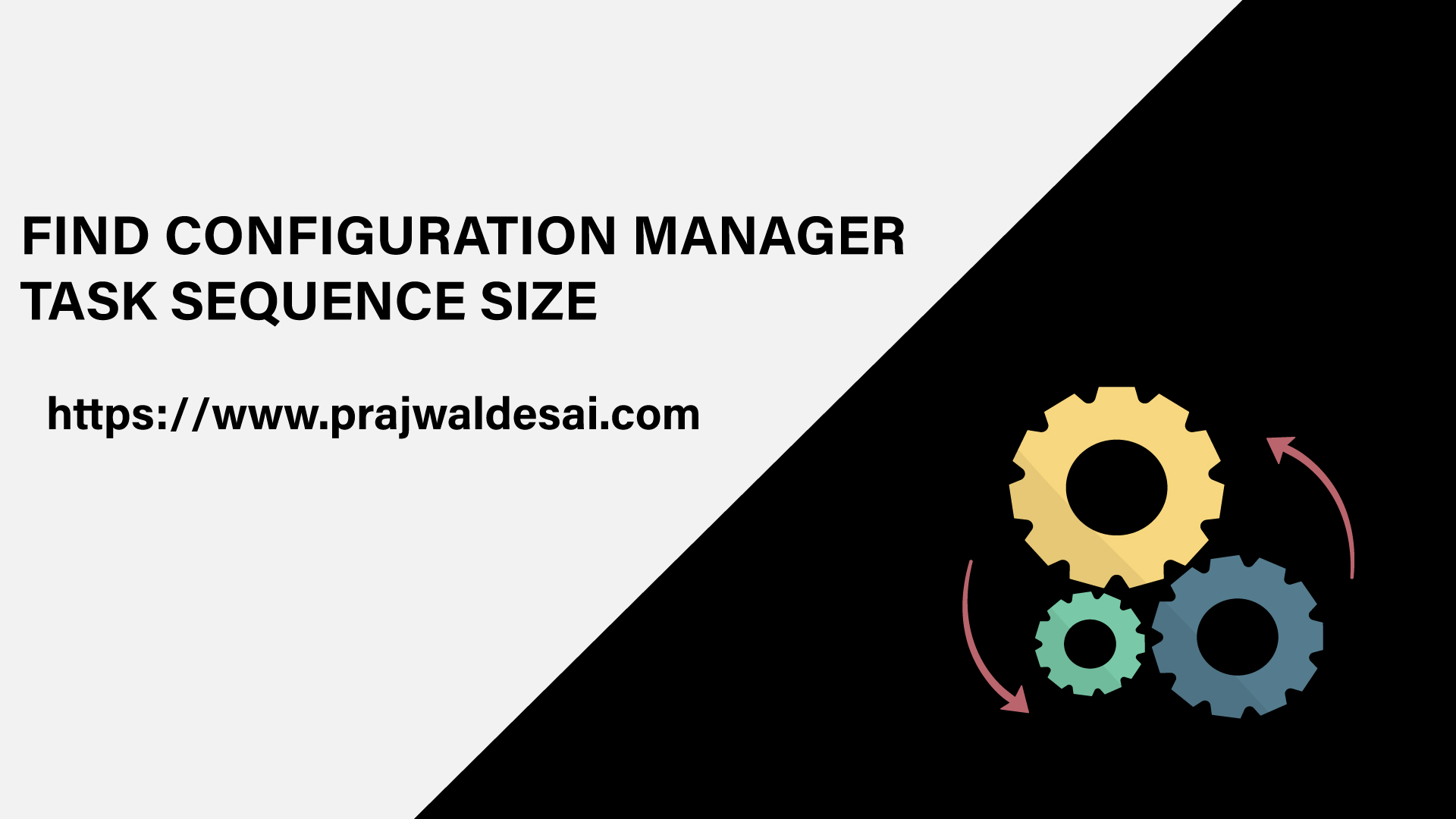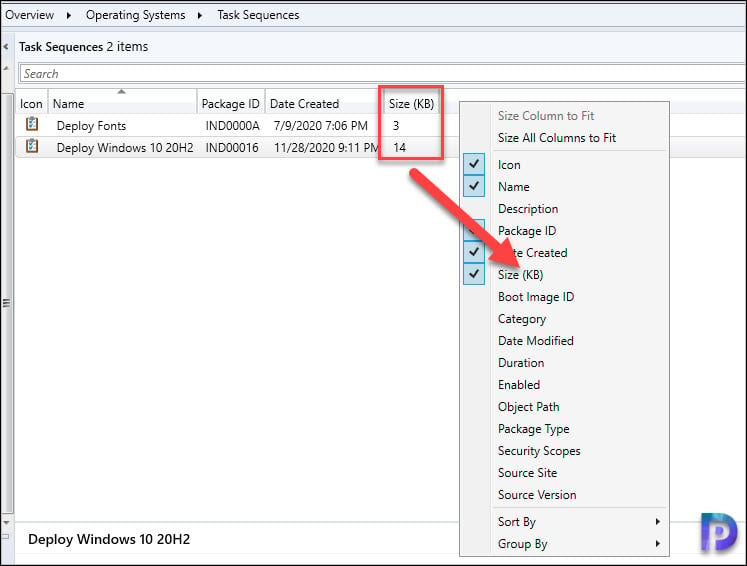Starting with SCCM 2010, a new feature allows you to find ConfigMgr task sequence size. The steps covered in this post will apply for SCCM version 2010 and above.
To calculate the task sequence size you don’t need to run any PowerShell script. That’s because the size of the TS is shown in the Configuration Manager console itself. Knowing the SCCM task sequence size will help you to identify large task sequences that can cause problems.
Starting in SCCM 2010, Configuration Manager restricts the following actions for a task sequence in the site database that’s greater than 2 MB in size :-
- Save changes in the task sequence editor
- Save changes with PowerShell cmdlets
- Import a new task sequence
- Any other change using supported SDK methods
If you notice any errors while saving the ConfigMgr task sequence, ensure you verify the above point again. The one feature that I would like to see is size of all packages and not just the TS size. May be one day we will see that feature as well.
When you view the list of task sequences in the Configuration Manager console, add the Size (KB) column. By doing that you can find out the total size of the task sequence.
Find the ConfigMgr Task Sequence Size
Here are the steps to find the ConfigMgr task sequence size.
- Launch the Configuration Manager console.
- Go to Software Library\Overview\Operating Systems\Task Sequences.
- Right click and add a Size (KB) column.
- You can now view the task sequence size.