In this article, I will show you how to download SCCM prerequisite files offline before you install or setup Configuration Manager on a new system.
Downloading prerequisite files offline becomes important when you want to set up SCCM and you don’t have internet connectivity.
During the SCCM installation, when you have issues with downloading prerequisites files, you can also download the prerequisites files offline on another computer and use the same files during setup.
You can download the ConfigMgr setup prerequisite files offline in more than one way. It is always beneficial to download these prerequisite files manually because it saves your time during the setup.
What are Prerequisite Files in SCCM?
First, let’s understand what are set up prerequisite files in SCCM? Prerequisite files in SCCM are set of files which consists of redistributable files, language packs and other updates related to set up. The prerequisite files are required for during SCCM setup and their absence halts the setup.
While installing Configuration Manager, one of the important step involves downloading required prerequisite files.
The Configuration Manager setup may fail if you don’t have all the prerequisite files downloaded.
Prerequisite Downloads Options during SCCM Setup
During the SCCM installation, on the Prerequisite Downloads step, you see two options, and mostly you choose the first one.
- Download required files: The first option lets you download the prerequisite files by specifying the folder path. The folder will contain all the prerequisites required to install SCCM.
- Use previously downloaded files: This option lets you use the previously downloaded prerequisite files. This is useful if you already have the prerequisites files ready or stored in a folder.
During the setup you can either specify a shared folder on your network or specify the folder that contains the prerequisite files.
In some cases when you attempt to download the prerequisite files online, you may encounter error. Sometimes if you have network issues or poor connectivity, the downloads may fail. An example of download error would be SCCM Prerequisites download error 0x80072EE2.
Example: An error has occurred while attempting to download or verify required prerequisite components and Setup cannot continue. Review configmgrsetup.log file for further details.
Whenever you encounter an error while downloading the SCCM prerequisite files you must review configmgrsetup.log file. For example, it may be a firewall, proxy server, antivirus or some security device preventing the downloads.
Hence in such situations, it is better to download SCCM prerequisite files offline. You can manually download the files on any computer and use it during SCCM setup.
Download SCCM Prerequisite Files Offline
Let’s see how to download SCCM prerequisite files offline. You need ConfigMgr baseline installation media. When you first launch the splash.hta, you get a welcome screen or a setup window.
- Launch the Configuration Manager setup by running splash.hta.
- Under Tools and Standalone components, click Download required prerequisite files.
You see a Configuration Manager Setup Downloader box. Click Browse and select a folder to download the prerequisite files offline. The folder path can be on the same server or a shared folder in the network.
In this example, I am specifying the folder path as E:\Prereq. Click Download.
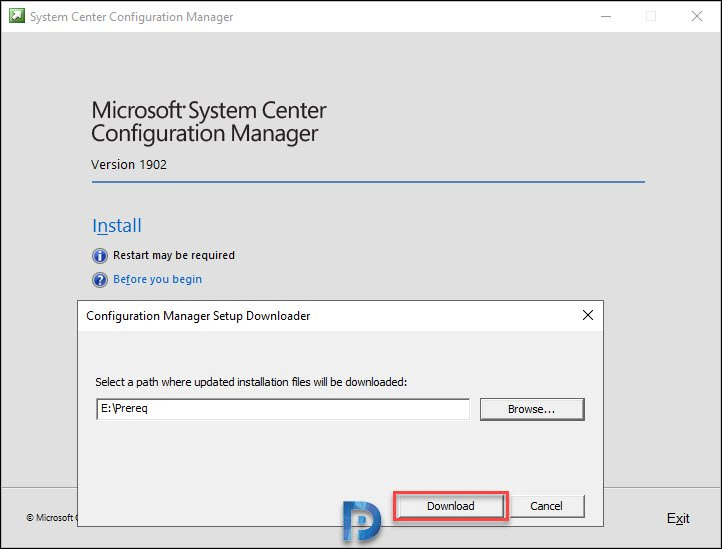
All the SCCM prerequisite files required for the setup are downloaded in the folder. In total 53 files are downloaded. All these files are essential for SCCM setup.
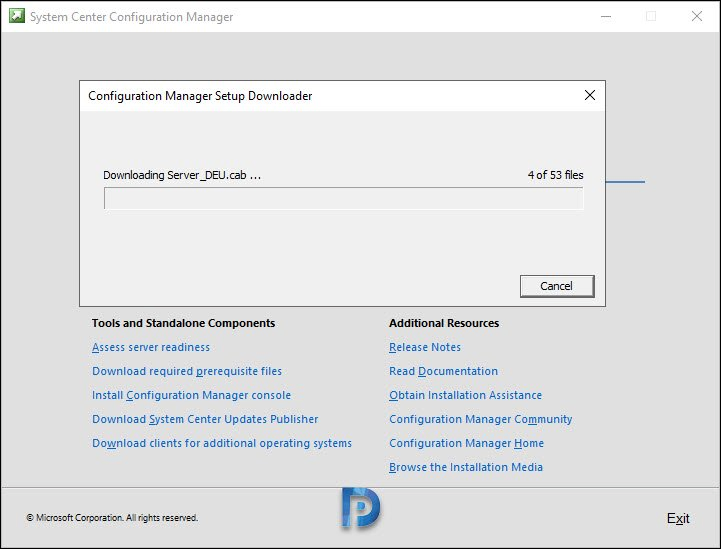
Once you download SCCM prerequisite files offline, you can use during the SCCM setup. You can also copy the offline prerequisite files to another computer and use it to install Configuration Manager.

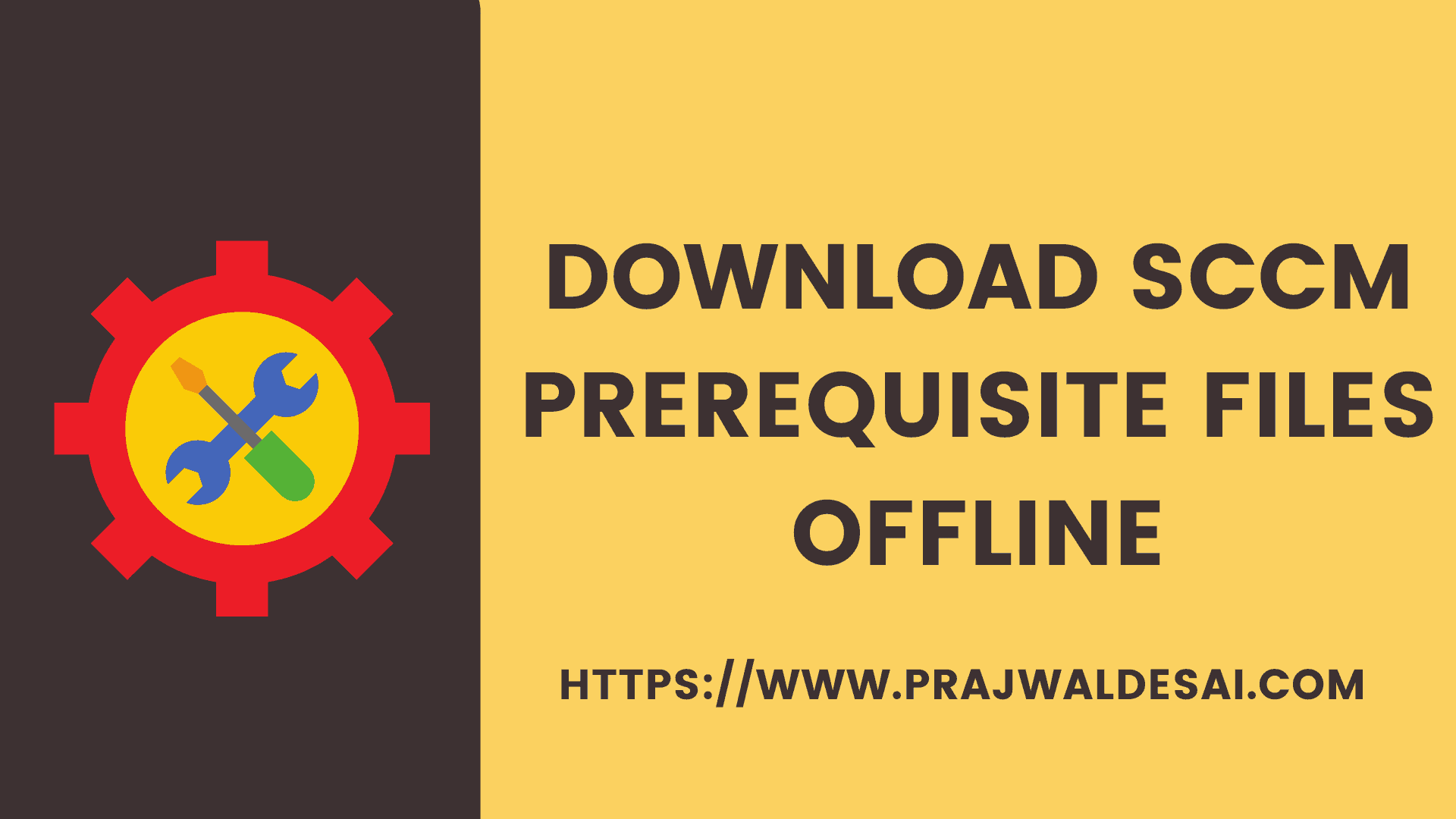

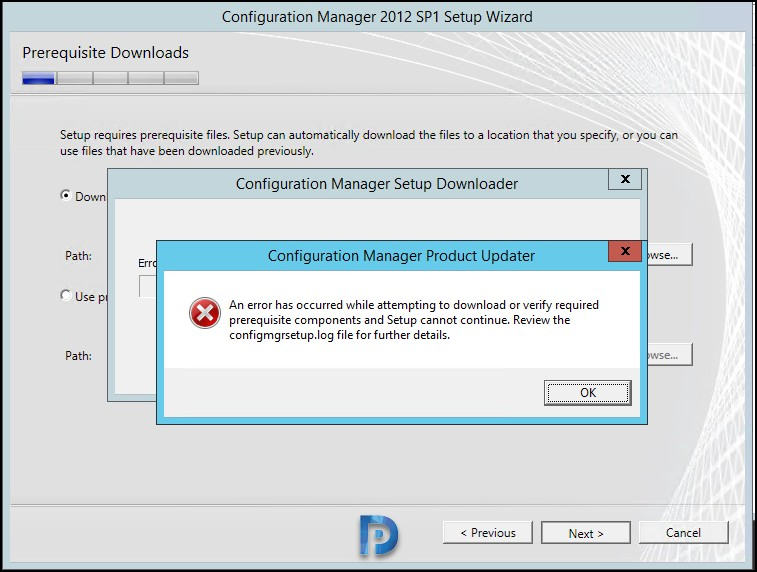
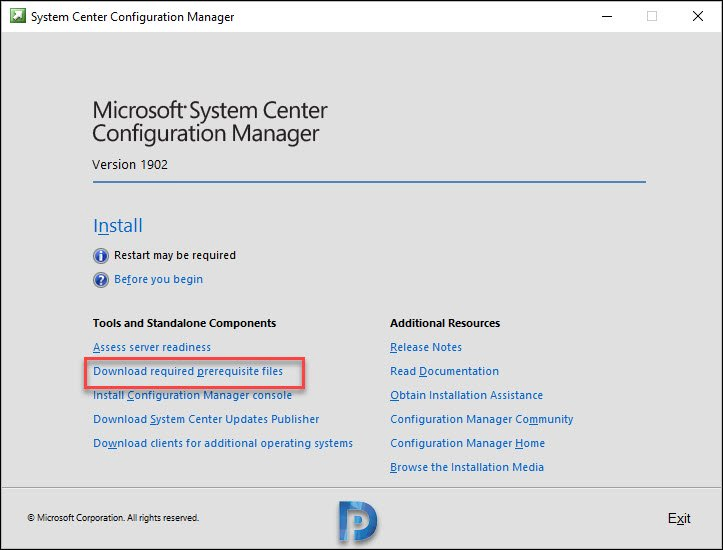
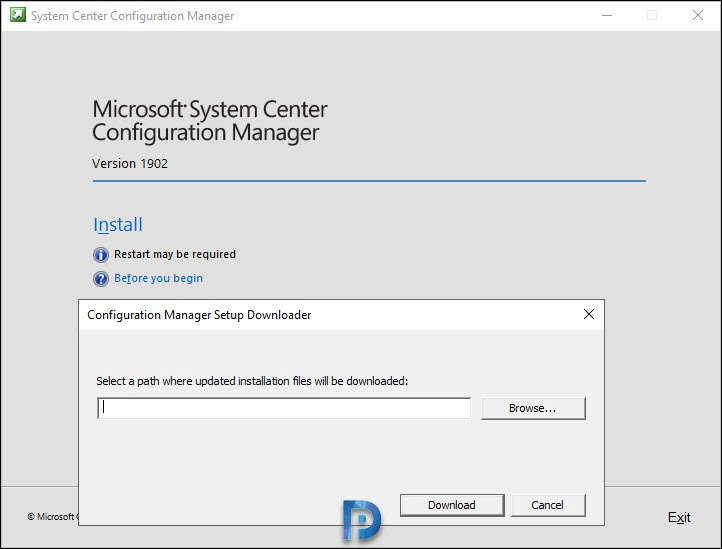











I can’t download prerequisites for 1902 version now, can you share with the files already download?
Because i want uset 1902 version, not latest version
I don’t have those prerequisite files.
Thanks so much
I am getting Error while downloading prerequisite files. Can you help me with that?
What error ?.